| Accessing
the Control Panel Home : Hosting Documentation : Accessing the Control Panel |
You can access your control panel by going to any browser and entering
your URL followed by :2082 or /controlpanel/ or /cpanel/
For example, if your domain is boo.com, you would enter one of the following:
http://www.boo.com:2082/ (fast,
unsecure) or
https://www.boo.com:2083/ (slow,
secure) or
http://www.boo.com/controlpanel/
or
http://www.boo.com/cpanel/
Please Note: In order to access your control panel before your
domain name registration or transfer is completed you will need to enter
your IP address instead of your domain name.
For example: http://your_ip/cpanel/ or http://your_ip:2082
To access the Control Panel from any web browser follow these steps:
Go to your Website URL followed
by: 2082
For example, http://www.boo.com:2082
- The following box or similar appears depending on your operating system
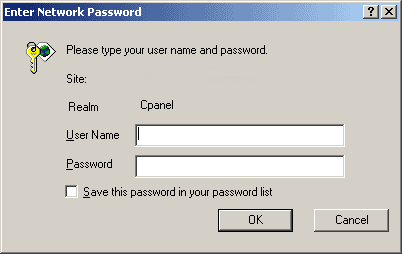
Enter your master username and password. These are the username and the
passwords we sent you when signed-up. (Check the "Save this password
in your password list" box if you don't want to have to keep entering
your password every time to access the Control Panel.
Click OK.
|
